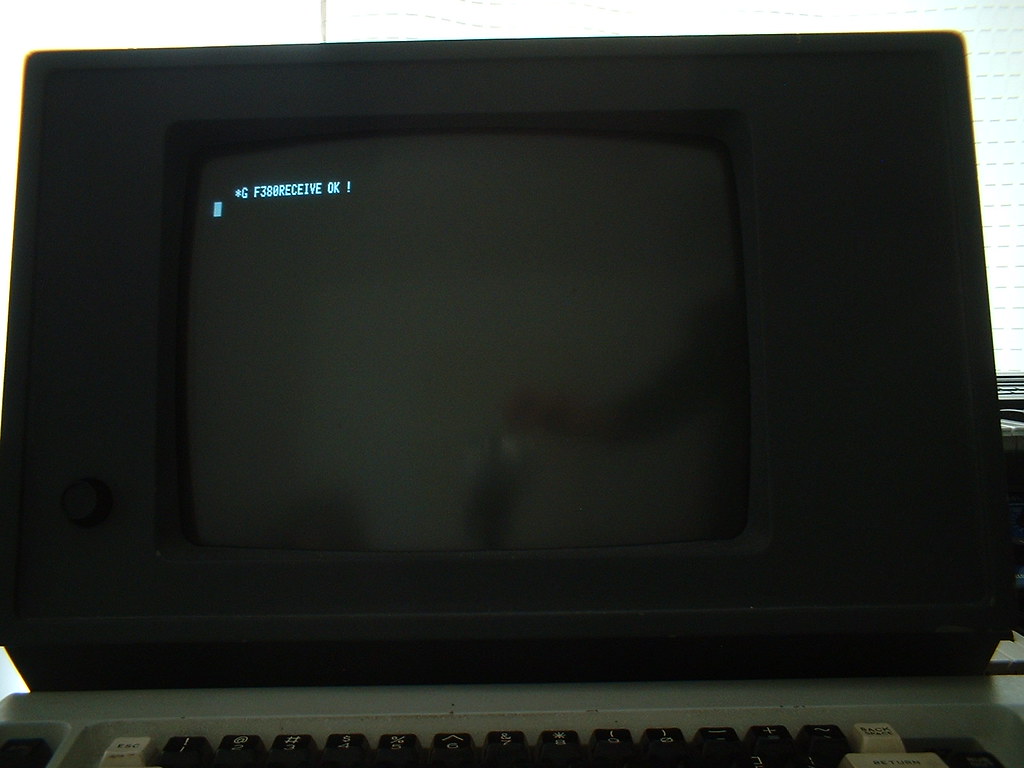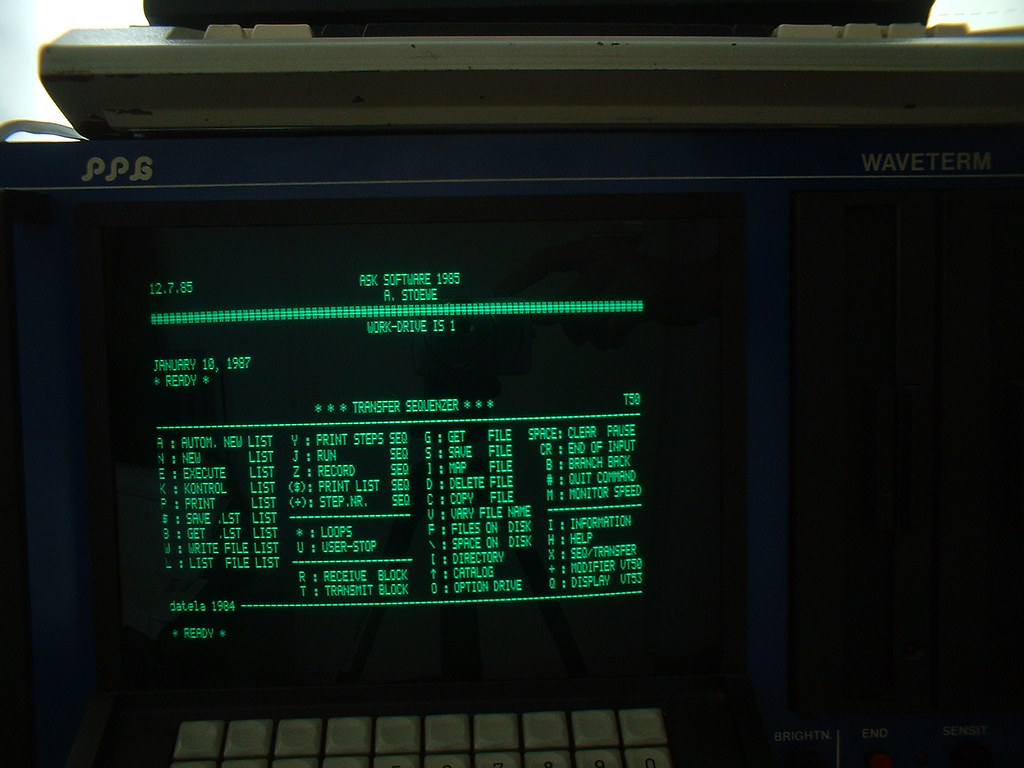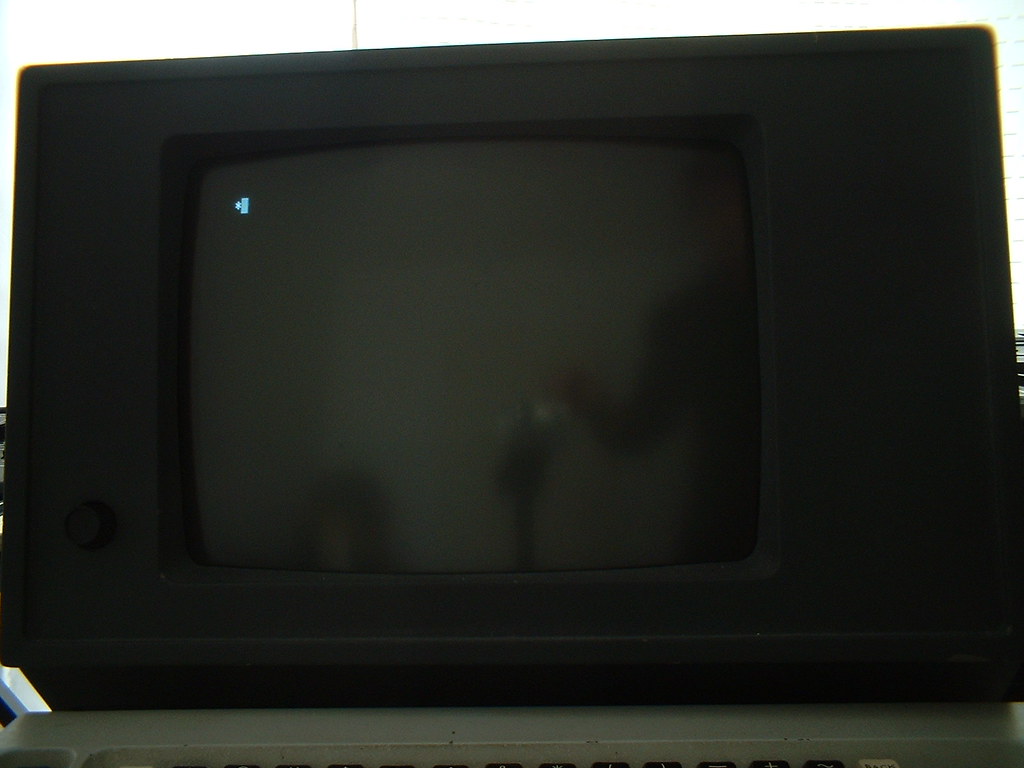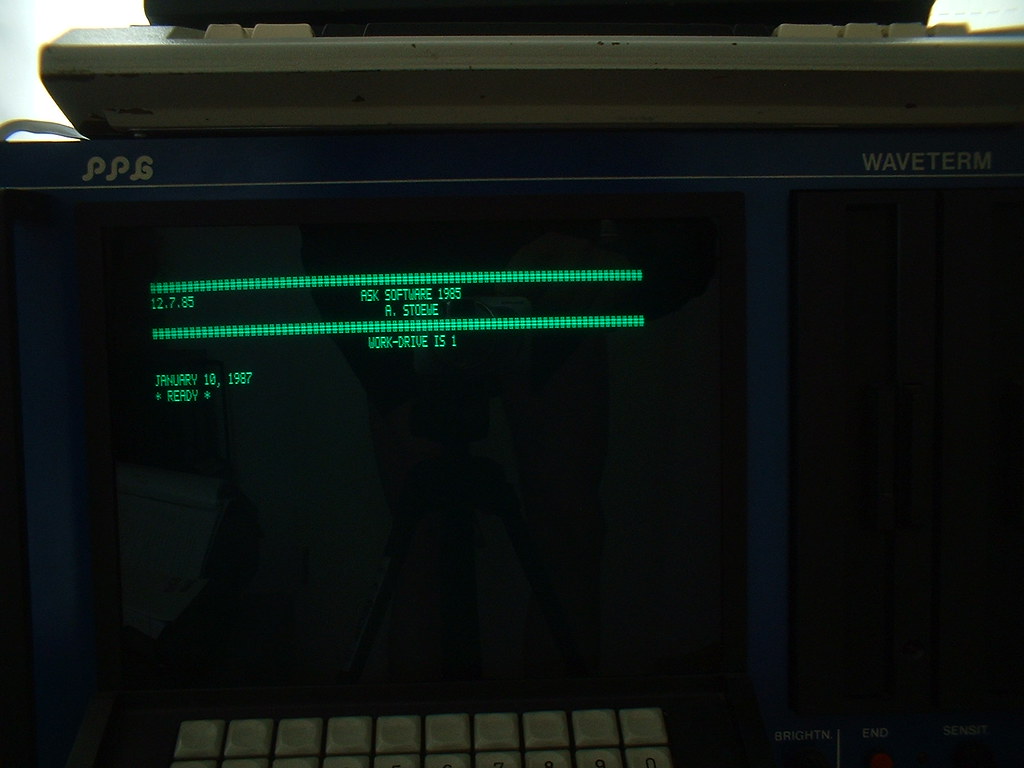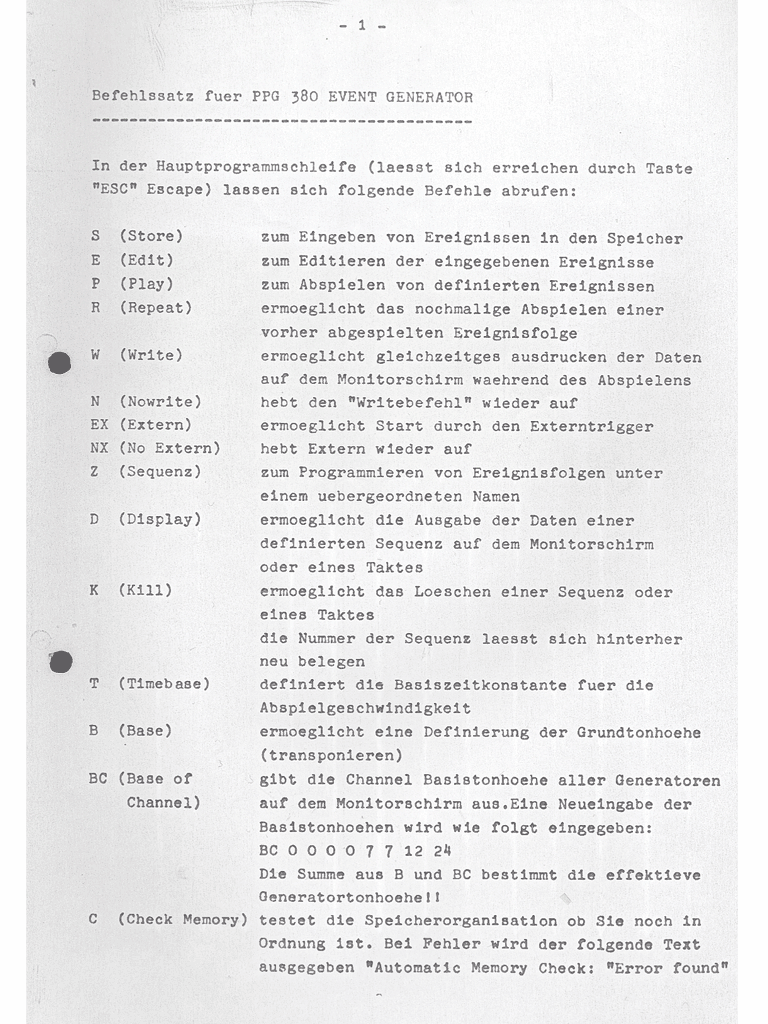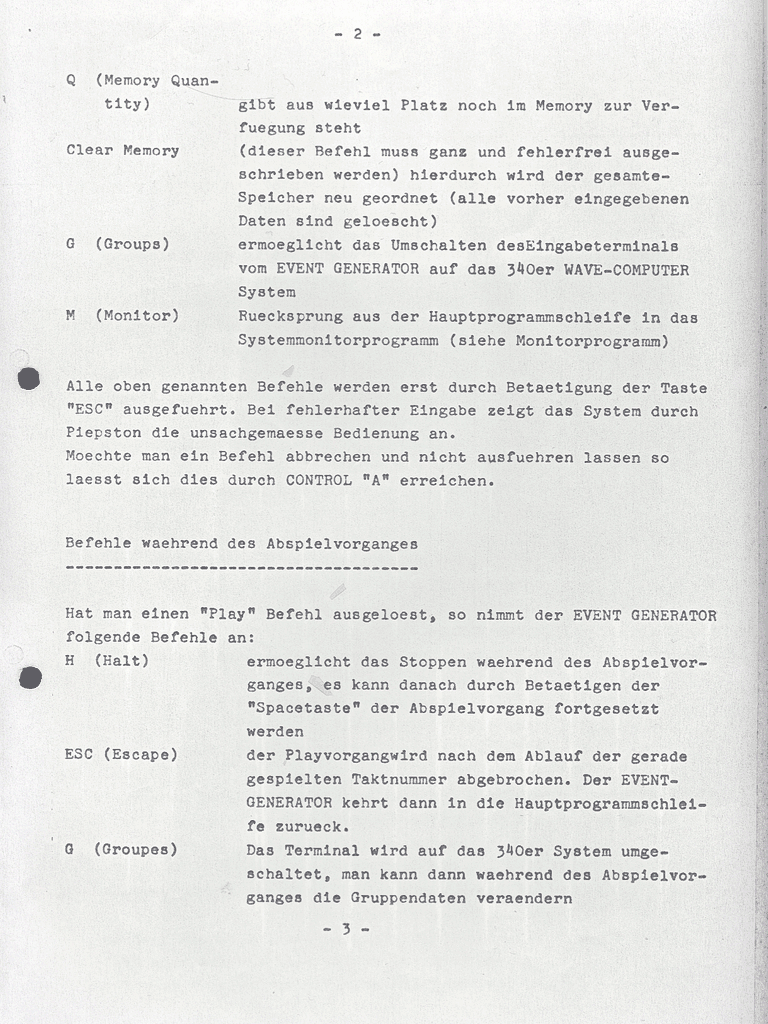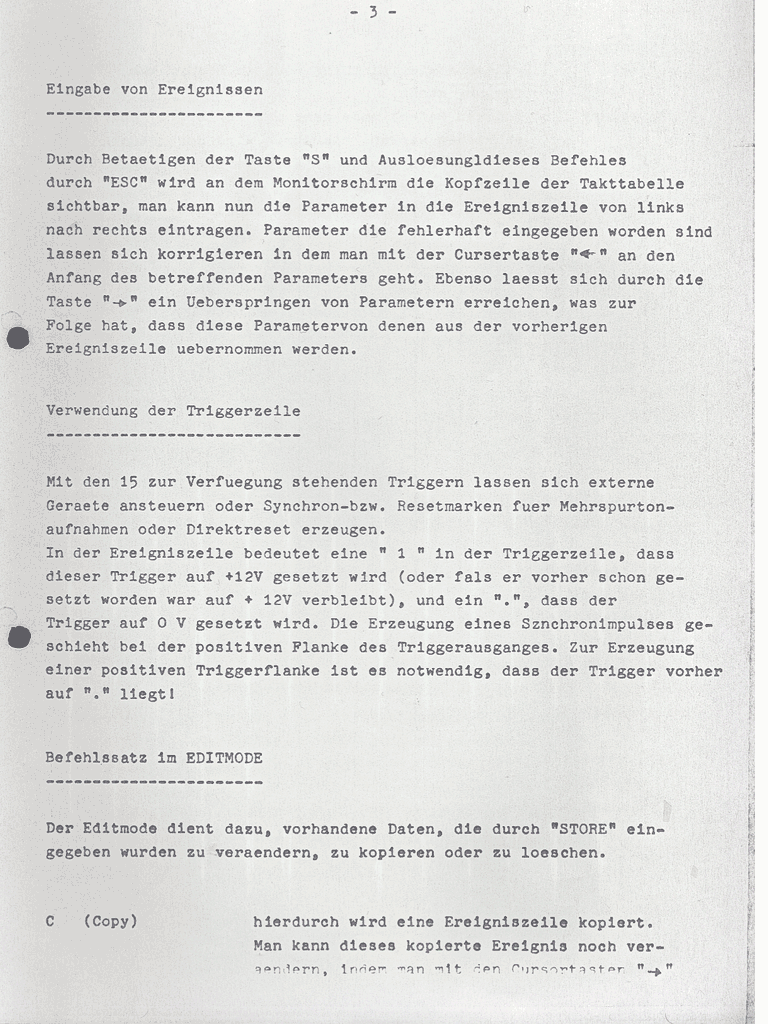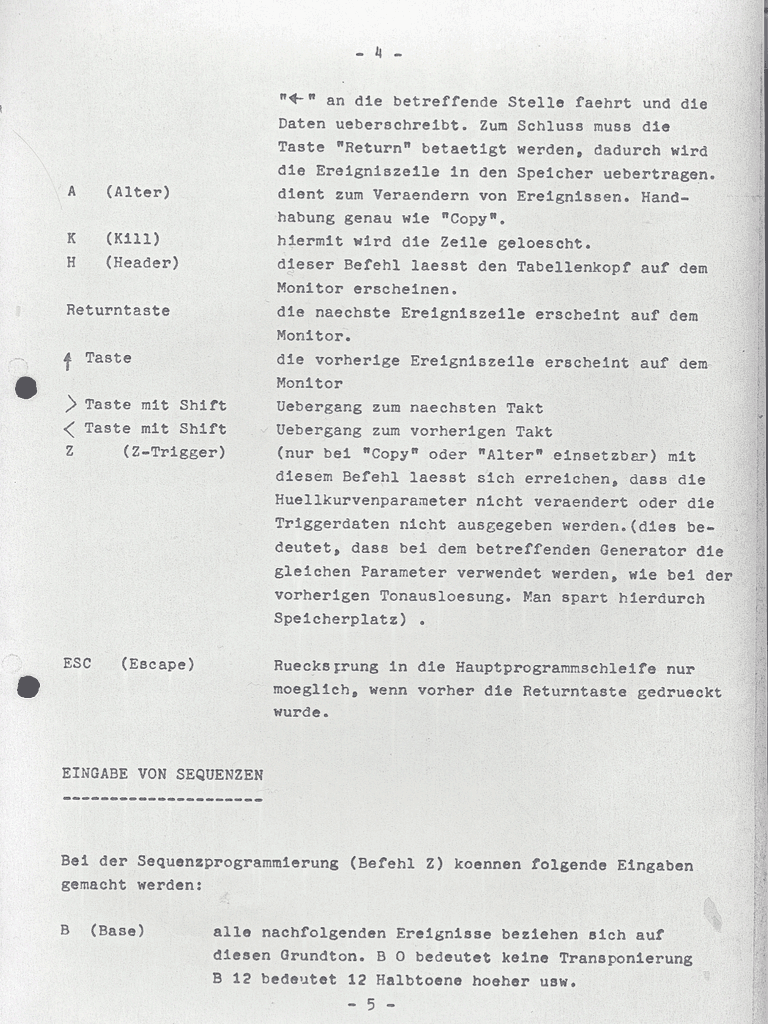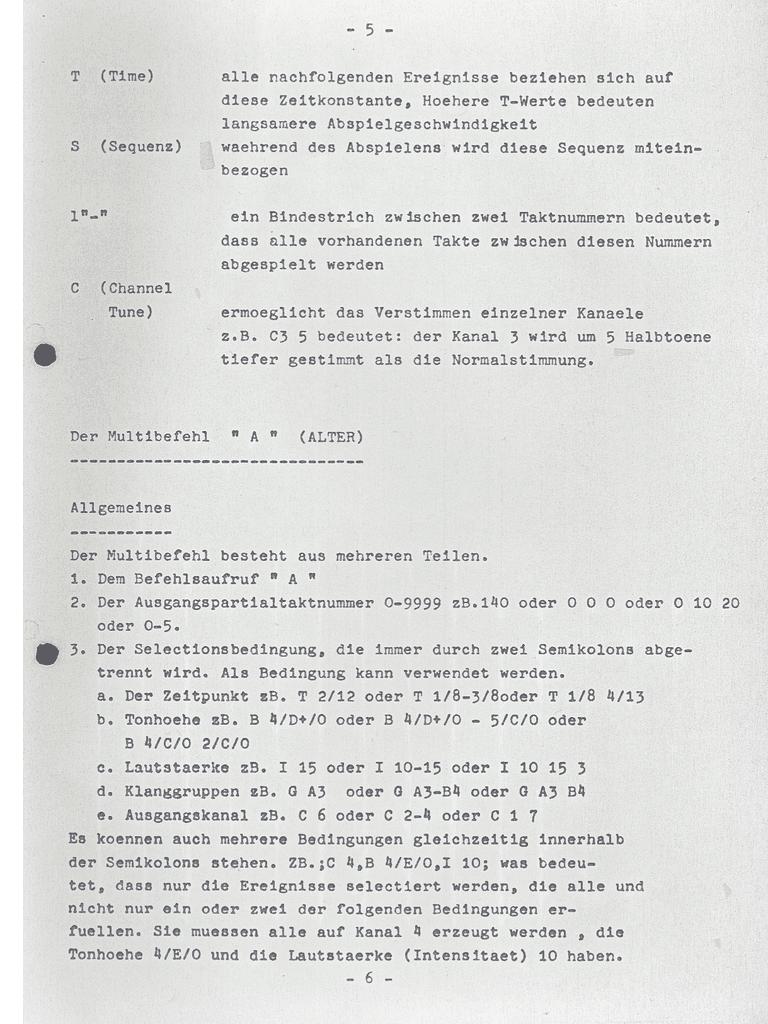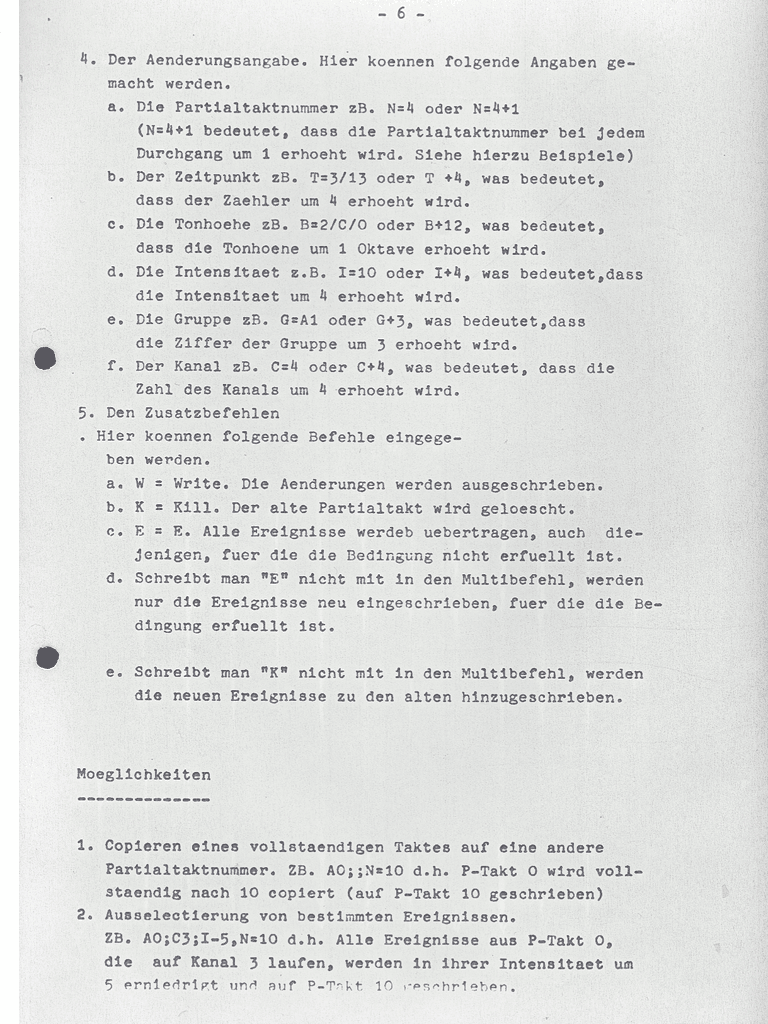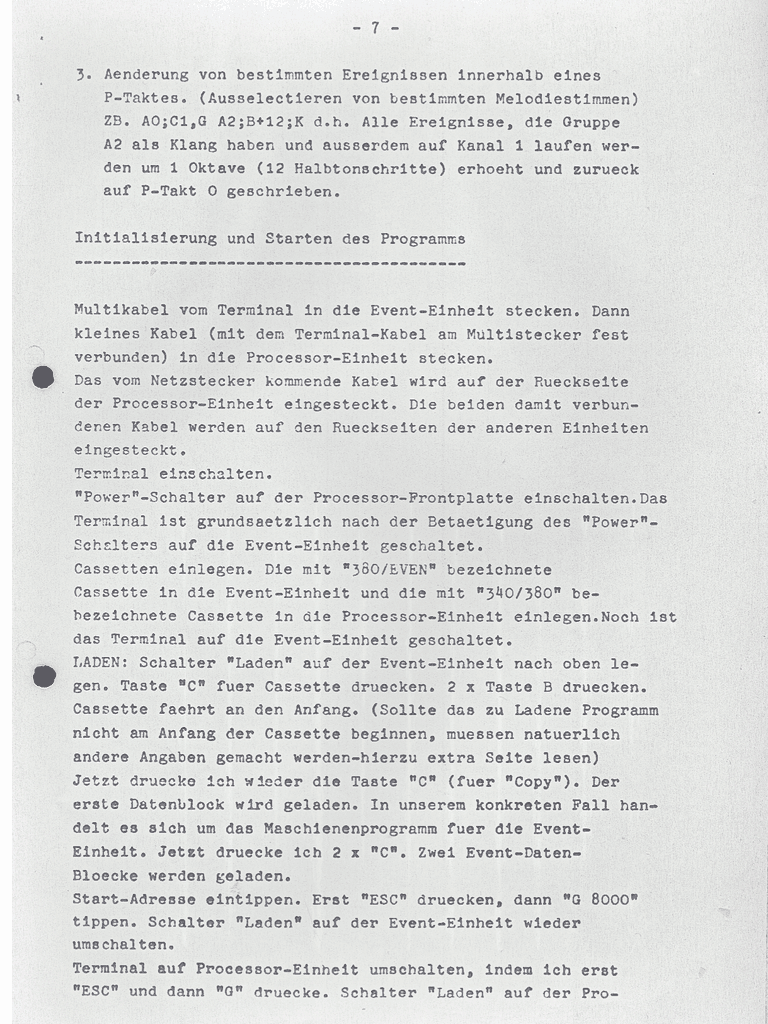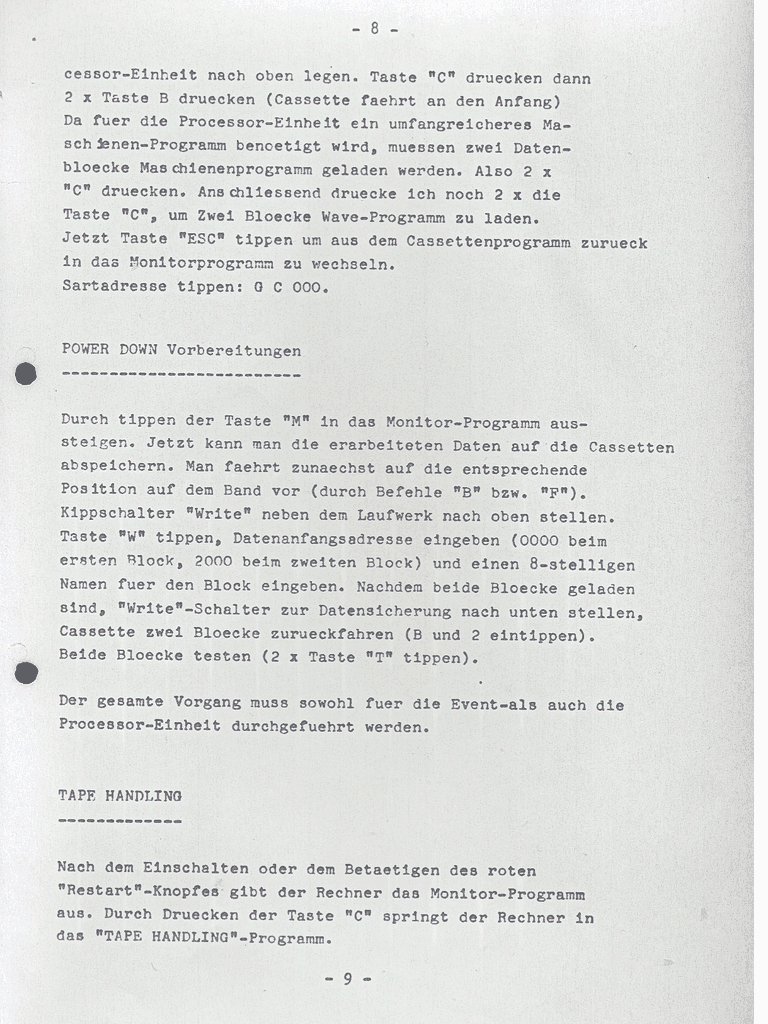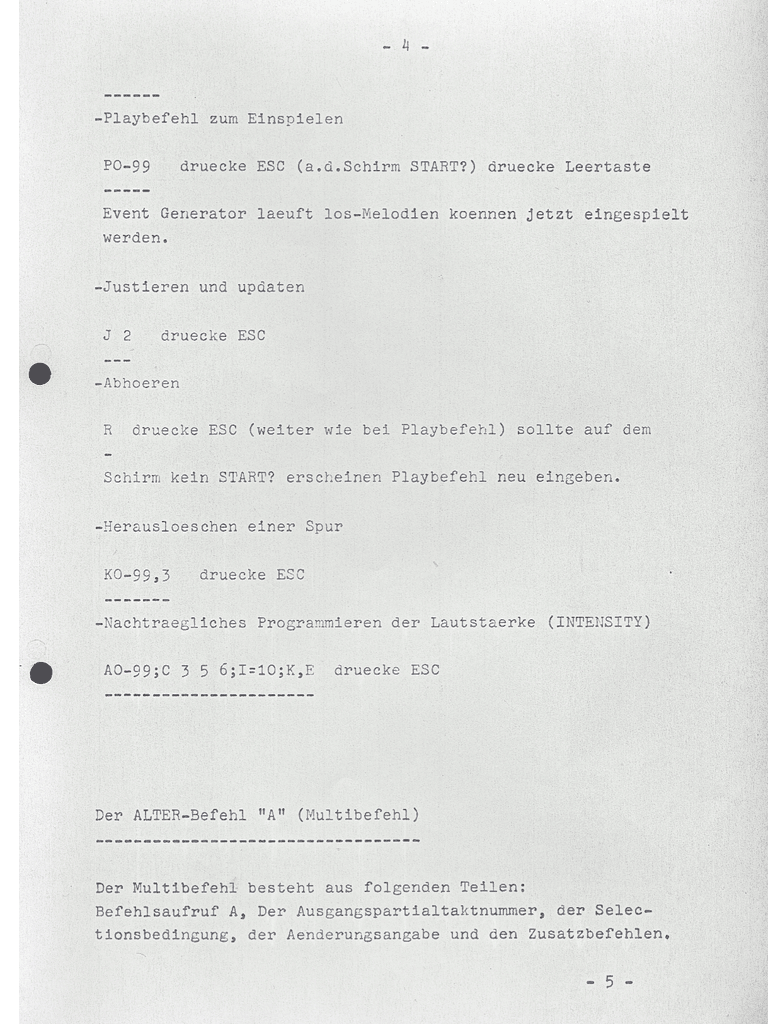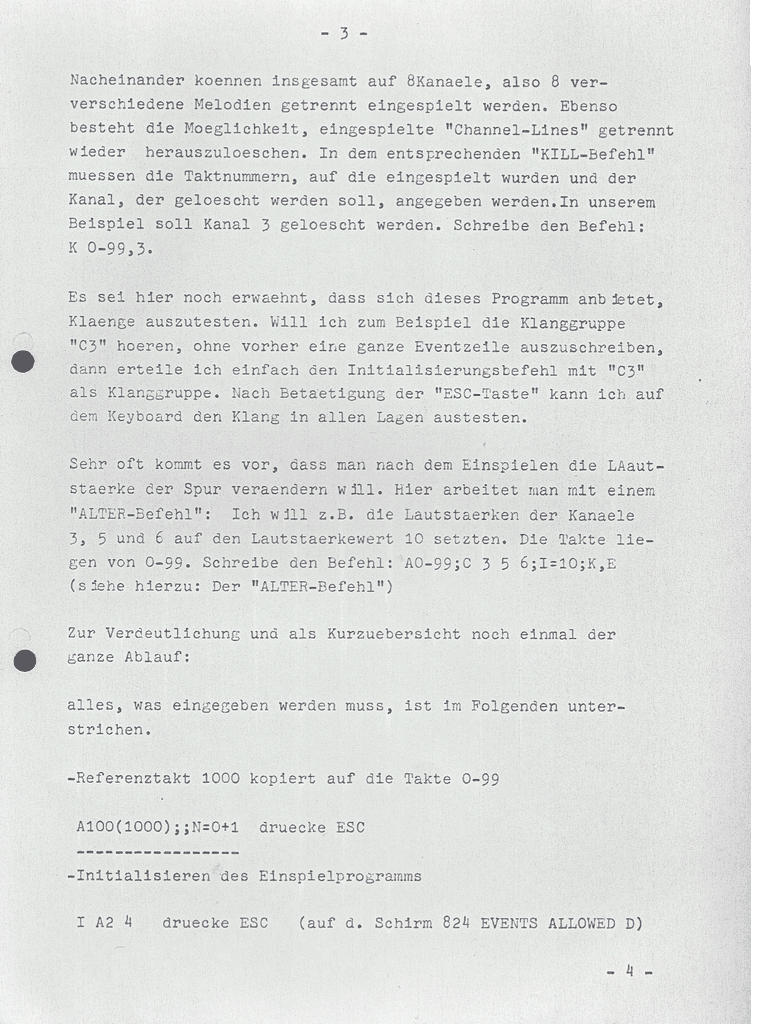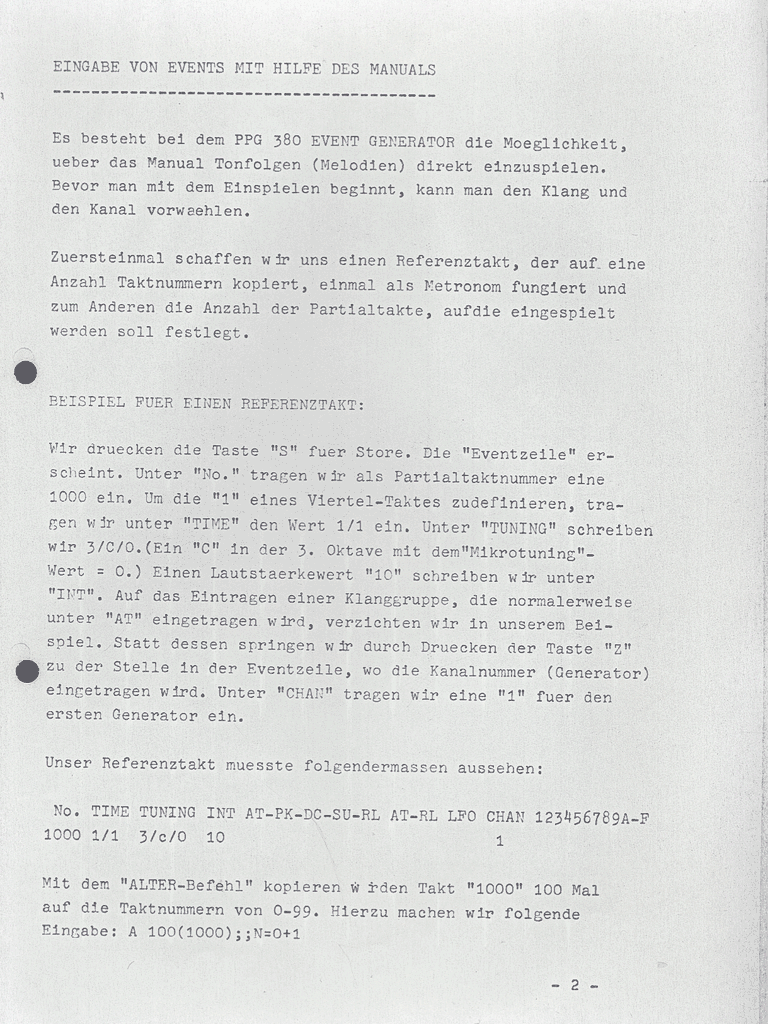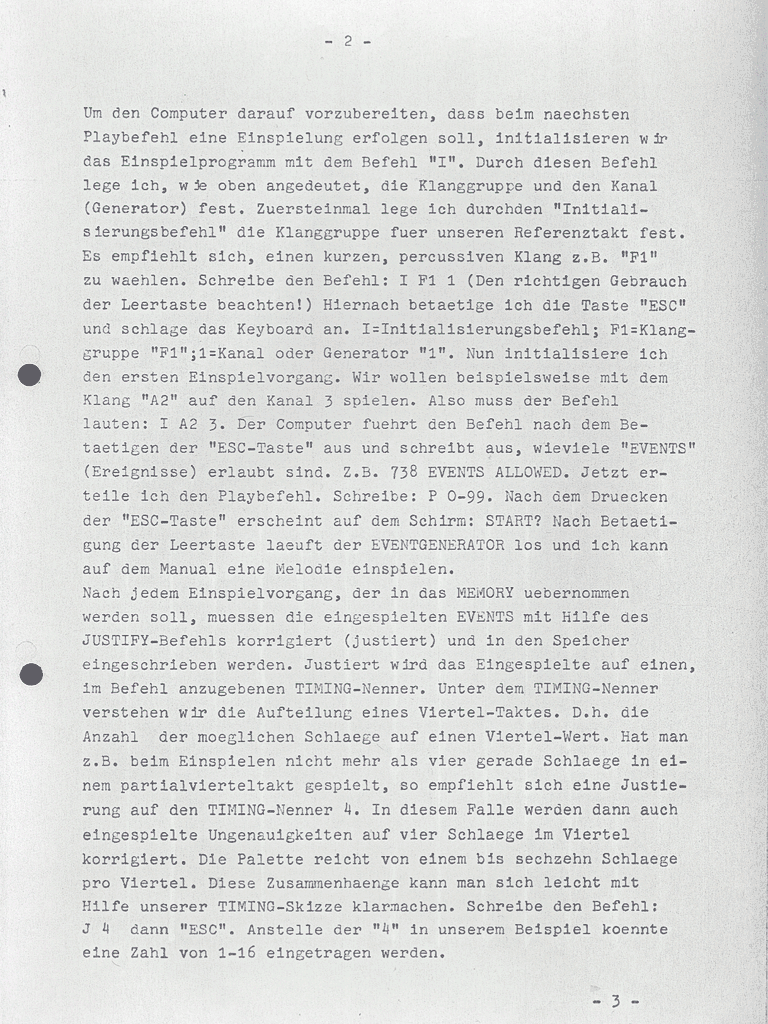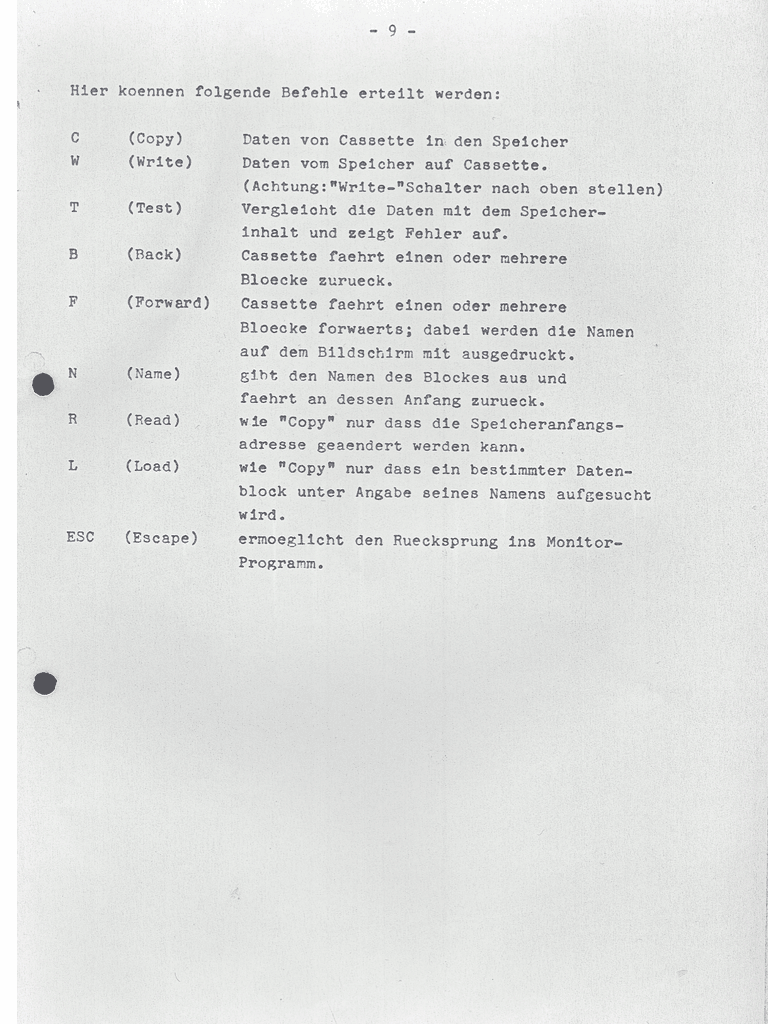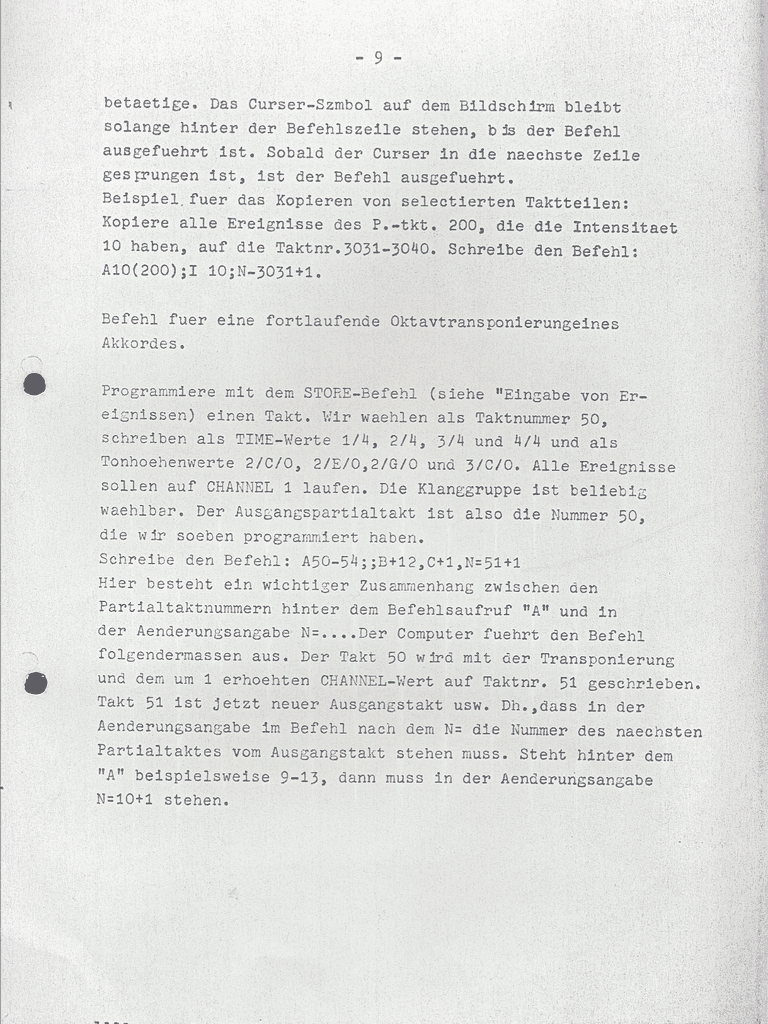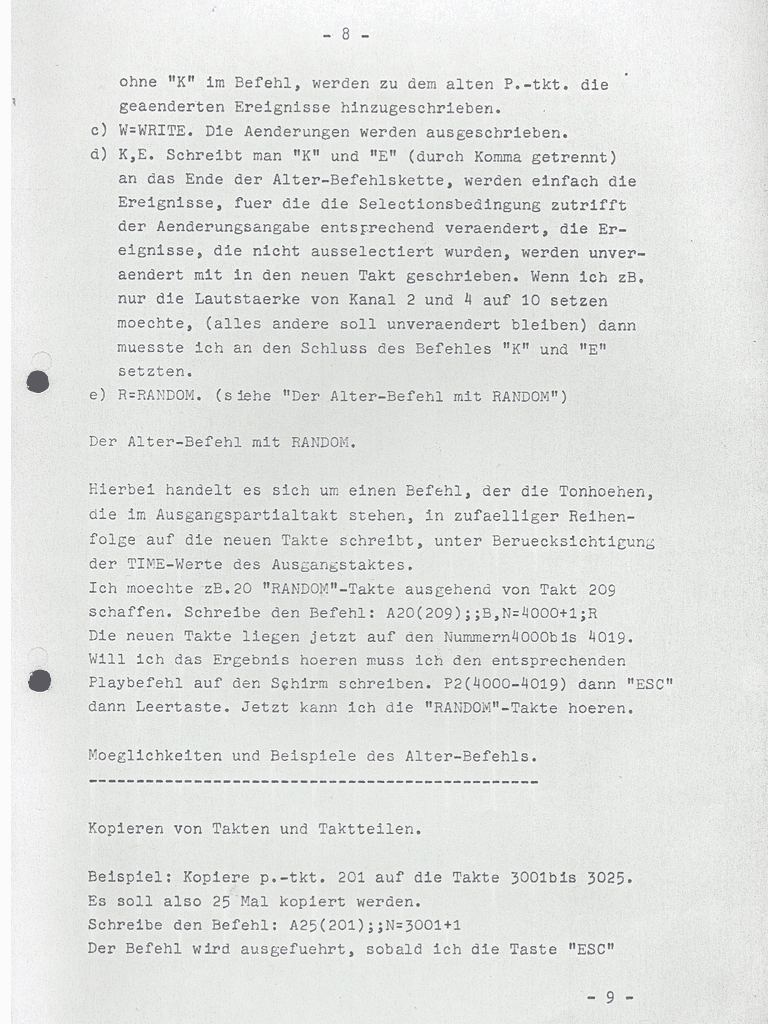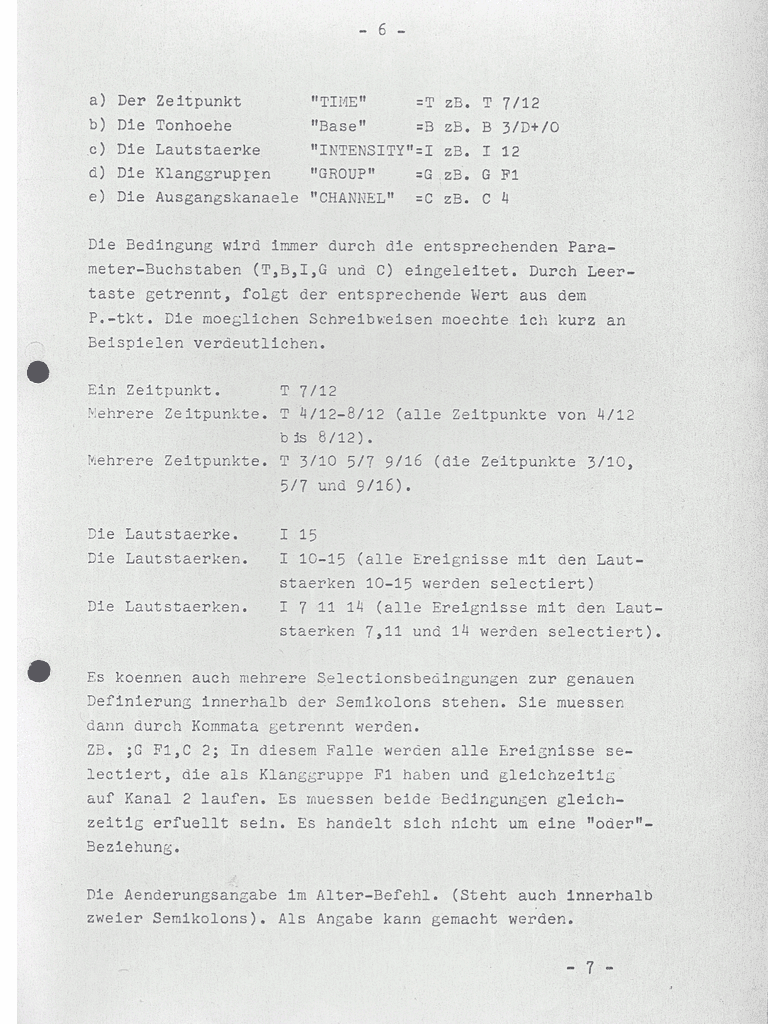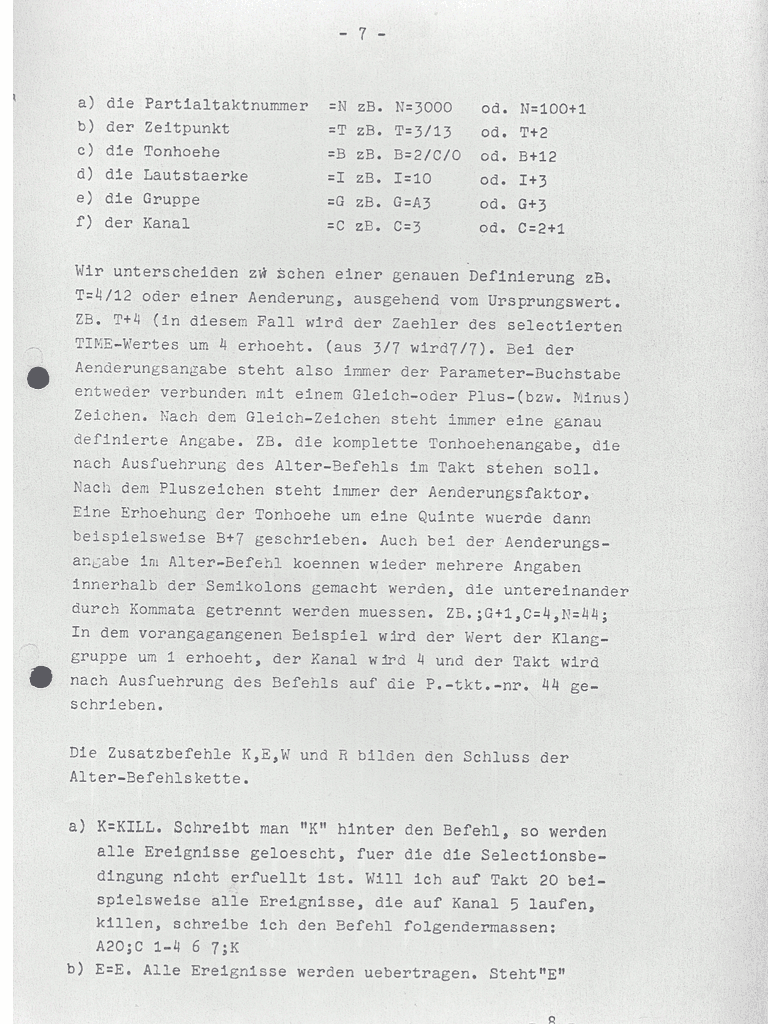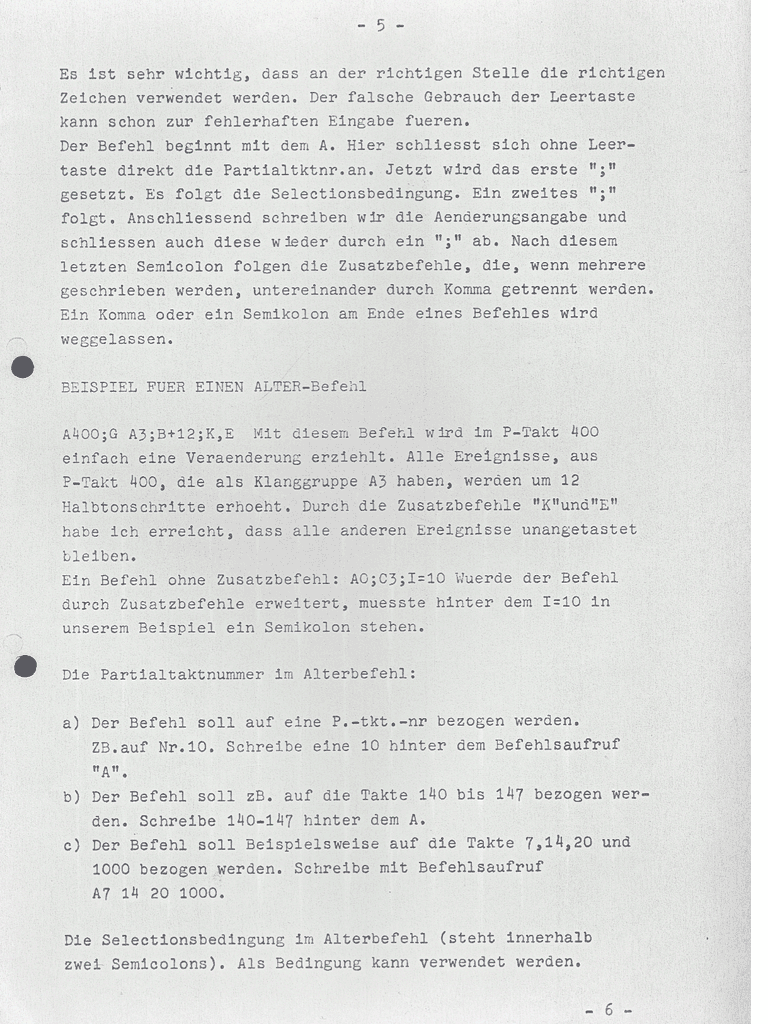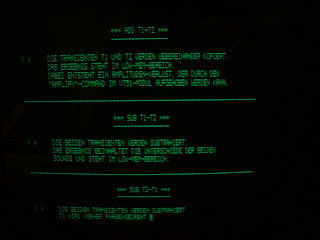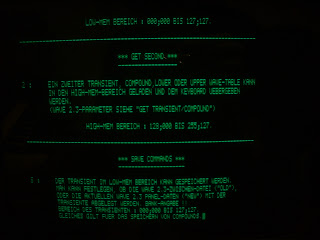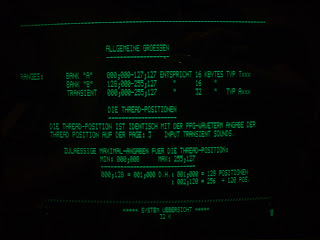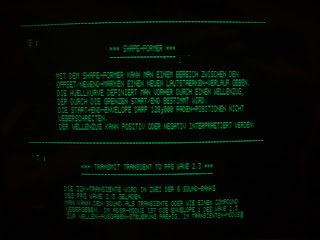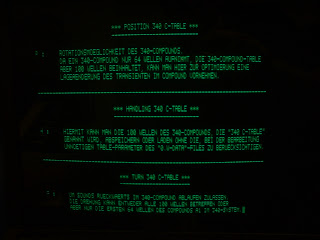The Waveterm lists the files on the disk:
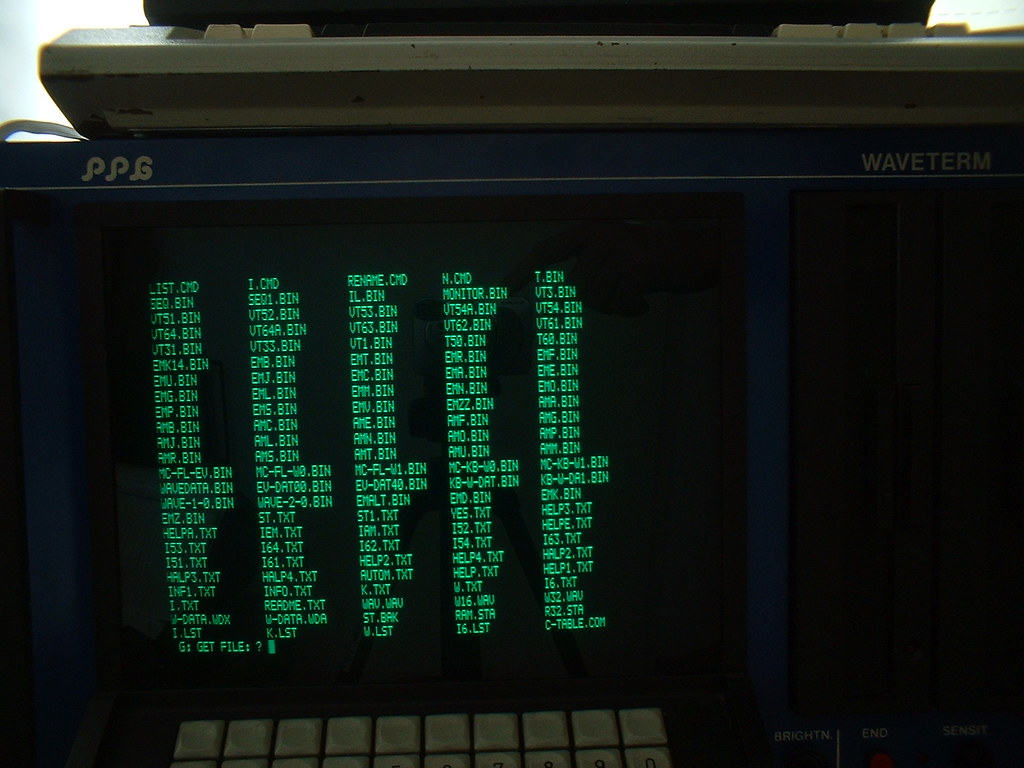
MC-FL-EV.BIN is the machine code for the event generator.
Write "MC-FL-EV.BIN" on the Waveterm Keyboard und press return:
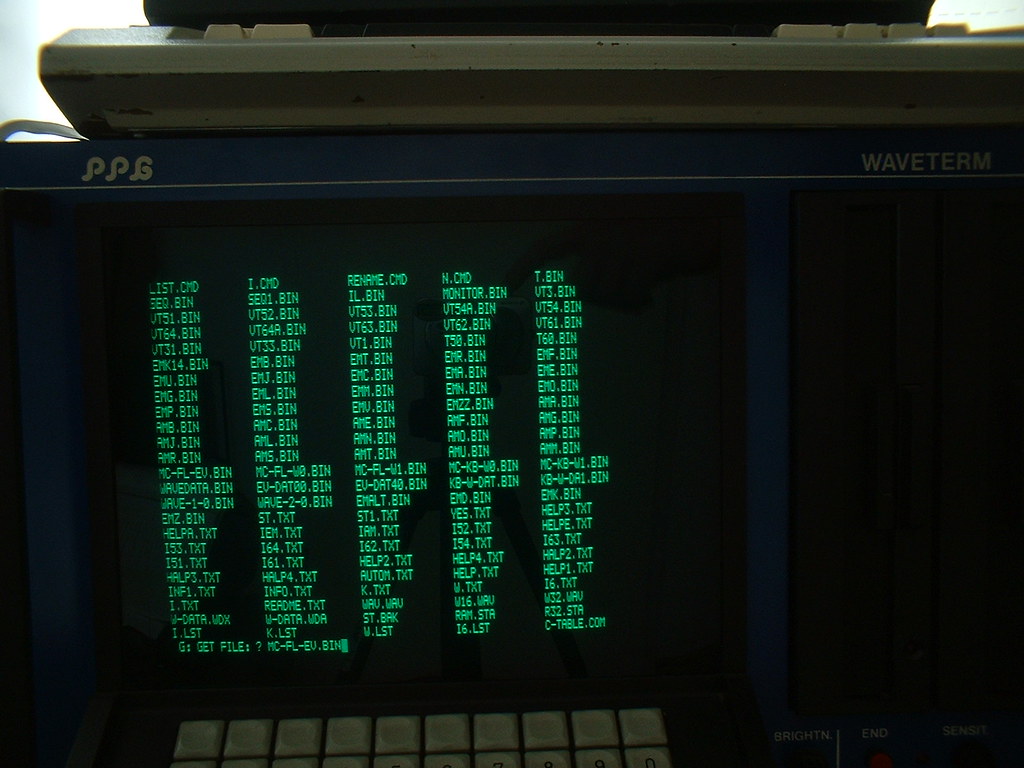
This File is loaded in the Waveterm memory. After this you press
"T" (Transfer) on the Waveterm keyboard:
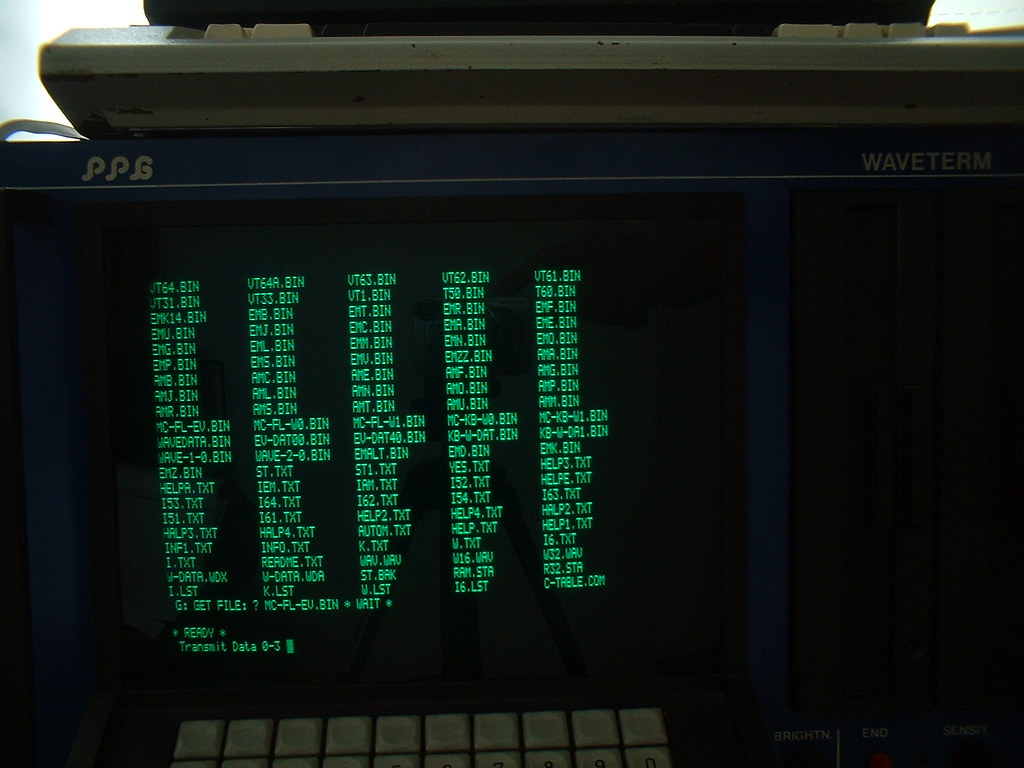
Press "0" to select memory, then "2" (system number), then "E" (Event) and press enter:
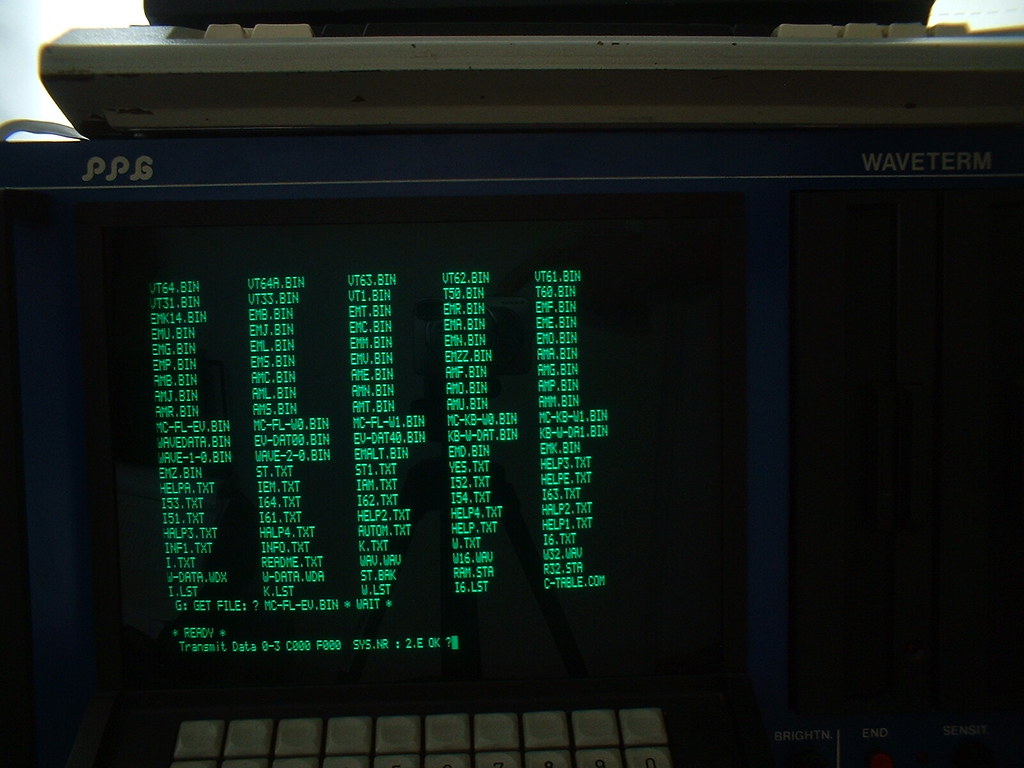
The Waveterm indicates: "OK!"
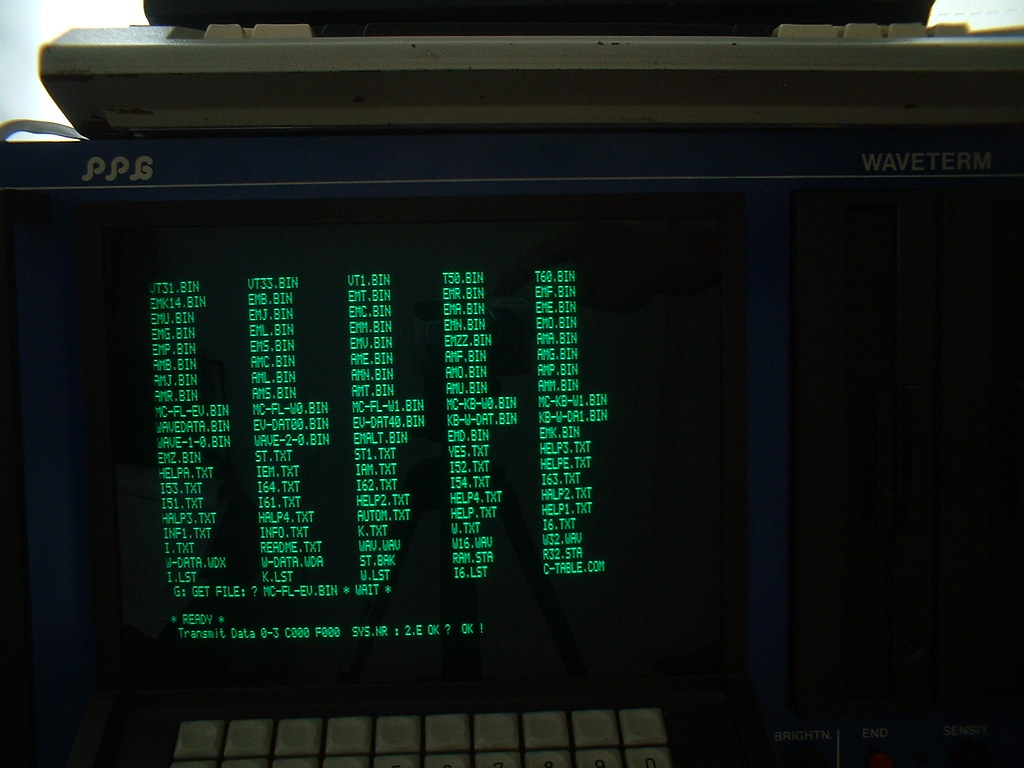
The 340/380 confirms: "RECEIVE OK !"